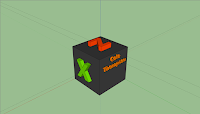Monday, May 25, 2020
Saturday, May 23, 2020
Friday, April 24, 2020
Coding Day 9 - Flappy Square Stage 5
| Today was the last day of coding for me, I have done both projects that were here and it came out to nine days which is still pretty good. Today was just adding the finishing touches to the existing code. | |
|---|---|
|
1. The first step was just to add the name of the game "Flappy Square" in the top left side of the screen
|
The second addition was to make a score counter, which will add one score roughly every one second (800 miliseconds)
|
|
3. This section suggests that we changes some of the properties of our code, like the gravity, the space in between obstacles, how often they appear, the rate of the score counter, the frame rate and other possible options. I actually like what the example used so I copied what they did.
|
4. the final step was to change the colour of the flappy square and the obstacles to give it more character. I again went with the colour the answers provided, and that creates our final product
|
Thursday, April 23, 2020
Coding Day 8 - Flappy Square Stage 4
| The project is really starting to turn into a game with this stage of the tutorial. With that of course the code is getting pretty difficult and a lot longer. I know I'll probably have to rely on the answer for the rest of the time coding | |
|---|---|
|
1. For a game to actually work it needs collision detection, as so the game can interact with itself. The collision detection we need is to when the cube hits an obstacle, the game ends.
|
2. To make the game a bit more challenging and not as boring, we make the obstacles randomly spaced out.
|
|
3. to take it just a little further, we ended up adding random amounts of space between the obstacles at different heights
|
|
Wednesday, April 22, 2020
Coding Day 7 - Flappy Square Stage 3
| This is the beginning of the movement of the game. It's not terribly difficult but the lines of code are getting very long. I'm still heavily relying on the answer to get by though because I get lost easily | |
|---|---|
|
1. This adds a line of code that responds to clicking on the canvas. As you can see in the picture, the square is higher, every click brings it higher
|
2. The point of the game is to avoid obstacles, so we needed to add code that when the square leaves the game boundary, the game is over
|
|
3. This challenge shows us how to move our obstacles to the left, making it look like your flappy square is moving through them
|
4. we need to have the square go on forever or else the game would consist of three obstacles.
|
|
5.Finally we needed to make the squares be contained in the border.
|
|
Subscribe to:
Comments (Atom)